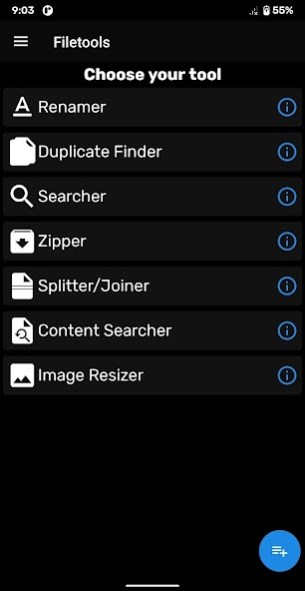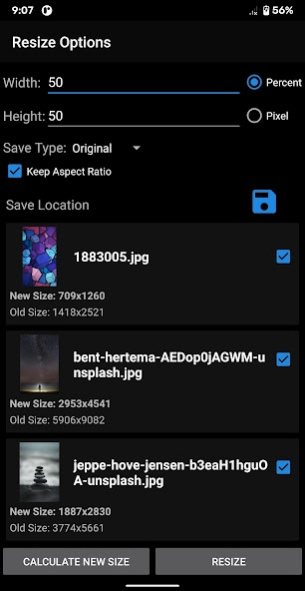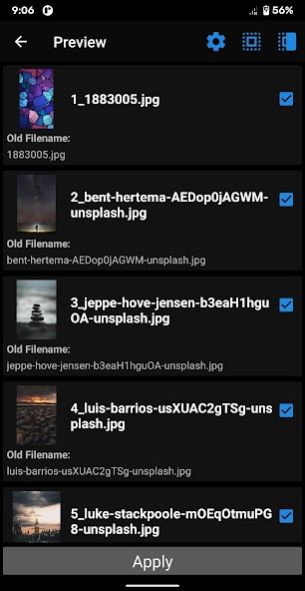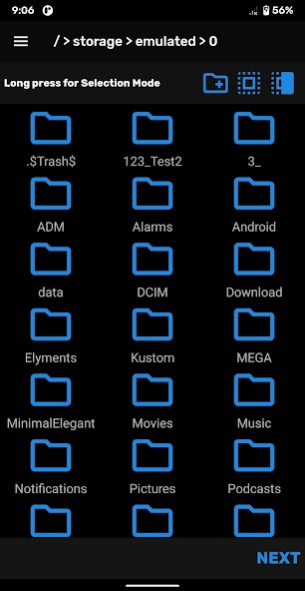Version History
Here you can find the changelog of File Tools since it was posted on our website on 2014-06-14.
The latest version is 6.6.5 and it was updated on soft112.com on 03 April, 2024.
See below the changes in each version:
version 6.6.5
posted on 2021-01-15
Version: 6.6.5:
â ¢ Fixed: Not able to set External Storage on few Android Phones. Now it will show you a list of available External Storage Volumes.
Version: 6.6.4
â ¢ Filemanager - Fixed: Folders are not opening sometimes.
â ¢ Filemanager - Fixed: Refresh files/folders when there is a change made by any tools.
â ¢ Renamer - Now you can preview the rule before adding the rule to list.
â ¢ Image Resizer - Now you can share Images from Gallery for resizing.
â ¢ Other Bug fixes and Improvements.
version 6.6.5
posted on 2021-01-15
Version: 6.6.5:
. Fixed: Not able to set External Storage on few Android Phones. Now it will show you a list of available External Storage Volumes.
Version: 6.6.4
. Filemanager - Fixed: Folders are not opening sometimes.
. Filemanager - Fixed: Refresh files/folders when there is a change made by any tools.
. Renamer - Now you can preview the rule before adding the rule to list.
. Image Resizer - Now you can share Images from Gallery for resizing.
. Other Bug fixes and Improvements.
version 6.6.4
posted on 2021-01-11
Version: 6.6.4
. Filemanager - Fixed: Folders are not opening sometimes.
. Filemanager - Fixed: Refresh files/folders when there is a change made by any tools.
. File/Folder Searcher - Fixed: Progress bar not getting dismissed when search is completed.
. Renamer - Now you can preview the rule before adding the rule to list.
. Image Resizer - Now you can share Images from Gallery for resizing.
. Other Bug fixes and Improvements.
version 6.6.3
posted on 2021-01-01
Version: 6.6.3
. Renamer - Now you can preview the rule before adding the rule to list.
. Image Resizer - Now you can share Images from Gallery for resizing.
. Image Resizer - Fixed:Resized images are not showing in the gallery.
. Renamer - Possible fix for Rules Activity Crash on older android version.
. Common - Fixed OOM crash while generating thumbnail.
. Other Bug fixes and Improvements.
version 6.6.2
posted on 2020-12-26
File Tools Pro - 24 Codes Giveaway:
https://twitter.com/CyBoySa/status/1342497716488704006
Version 6.6.2:
. Renamer - Crash fix when adding new rules sometimes.
. Renamer - Save Option improved.
. Common - In-App Message added.
version 6.6.1
posted on 2020-12-19
Version 6.6.1:
. Renamer - Crash fix when adding new rules sometimes.
Version 6.6.0:
. Renamer - Updated to support Multiple Renaming Rules.
. Renamer - Save and Load option improved.
. Renamer - Full Regex support with Group feature in Find & Replace option.
. Renamer - Dynamic Text in Custom Text option.
. Duplicate Finder: Dedicated Activity to show results.
. Duplicate Finder: Crash Fix and Improvements.
. Other Bug fixes and Improvements.
version 6.6.0
posted on 2020-12-12
. Renamer - Updated to support Multiple Renaming Rules.
. Renamer - Save and Load option improved.
. Renamer - Full Regex support with Group feature in Find & Replace option.
. Renamer - Dynamic Text in Custom Text option.
. Renamer - Bug Fixes and Improvements.
. Duplicate Finder: Dedicated Activity to show results.
. Duplicate Finder: Crash Fix and Improvements.
. Search Activity Crash Fix.
. Crash Fix when you select more number of files.
. Other Bug fixes and Improvements.
version 6.5.6
posted on 2020-11-21
Version 6.5.6:
. Duplicate Finder: Crash Fix and Dedicated View to see duplicate files.
. Search Activity Crash fix.
. Memory Usage improvement and Possible fix for OutOfMemory error.
. Crash Fix when you select more number of files.
Version 6.5.0:
. Improvements on UI and UX
. Batch Image Resizer
. Thumbnail feature is added.
. Notification to show progress.
. You can select a range of items by long tapping.
. Folder Renaming option added.
. Shows warning when file exists already.
version 6.5.5
posted on 2020-11-08
Version 6.5.5:
. Search Activity Crash fix.
. Memory Usage improvement and Possible fix for OutOfMemory error.
. Crash Fix when you select more number of files.
. Zipper: fixed some crashes.
Version 6.5.0:
. Improvements on UI and UX
. Batch Image Resizer
. Thumbnail feature is added.
. Added Getting Start Tips.
. In App Update feature
. Notification to show progress.
. You can select a range of items by long tapping.
. Folder Renaming option added.
. Shows warning when file exists already.
version 6.5.4
posted on 2020-10-30
Version 6.5.4:
. Memory Usage improvement and Possible fix for OutOfMemory error.
. Crash Fix when you select more number of files.
. Zipper: fixed some crashes.
Version 6.5.0:
. Improvements on UI and UX
. Batch Image Resizer
. Thumbnail feature is added.
. Added Getting Start Tips.
. In App Update feature
. Notification to show progress.
. You can select a range of items by long tapping.
. Folder Renaming option added.
. Shows warning when file exists already.
version 6.5.1
posted on 2020-08-08
Version 6.5.1:
. Crash fix while scrolling through the list view.
. Bug Fix on External Storage when SD card is writable by default.
. Other Bug fixes and Improvements.
Version 6.5.0:
. Improvements on UI and UX
. Batch Image Resizer
. Thumbnail feature is added.
. Added Getting Start Tips.
. In App Update feature
. Notification to show progress.
. You can select a range of items by long tapping.
. Folder Renaming option added.
. Shows warning when file exists already.
version 6.5.0
posted on 2020-07-19
Version 6.5.0:
. Improvements on UI and UX
. Batch Image Resizer
. Thumbnail feature is added.
. Added Getting Start Tips.
. In App Update feature
. Notification to show progress.
. You can select a range of items by long tapping.
. Folder Renaming option added.
. Shows warning when file exists already.
. Bug Fix on External Storage Issues and other SAF improvements
. Other Bug fixes and Improvements
version 6.3.1
posted on 2020-01-05
Version 6.3.1:
. Duplicate Finder Crash fixed after deleting the files.
. Other bug Fixes and Improvements.
Beta: I have planned to release a beta version with following changes UI / UX improvements, Thumbnail option, SAF improvements etc...
Beta Channel: https://play.google.com/apps/testing/cyb.satheesh.filerenamer?pli=1
Thank you for your valuable feedback.
version 6.3.0
posted on 2019-12-27
Version 6.3.0:
. Find & Replace Crash Fixed - When using $(dollar) symbol
. Added debug log to debug SAF issues.
. Other Bug fixes and Improvements
If you find any bug,please share it through through feedback form in the side menu. Don't review bad in the Playstore.
version 6.2.1
posted on 2019-12-05
Version 6.2.1:
Fixed - Ads shown for Pro Users - Thanks to the one who notified me via Feedback form.
Version 6.2:
. Renamer - Now able to add SPACE as separator.
. Rename Dialog - Will not allow multiple line.
. Renamer - Fixed bug when file get deleted/moved while renaming it.
. Fixed crash when sharing more no of files.
. Some other bug fixes and improvements.
version 6.2
posted on 2019-12-01
Version 6.2:
. Renamer - Now able to add SPACE as separator.
. Rename Dialog - Will not allow multiple line.
. Renamer - Fixed bug when file get deleted/moved while renaming it.
. Fixed crash when sharing more no of files.
. Some other bug fixes and improvements.
Planned to update File Tools with new features,you can share your suggestion or features through feedback form inside the application. Thanks.
version 6.1.1
posted on 2019-11-07
. External Storage issue fixed when it's writable by default already.
Sorry for the inconvenience caused before. It is difficult for me to test app with External Storage because i don't have android device with External Storage support.
. Other Bug Fixes and Improvements.
If you find any bug,please share it through through feedback form in the side menu.Don't review bad in the Playstore. Thanks
version 6.1.0
posted on 2019-10-07
Version: 6.1.0
. External Storage issue fixed when you set external storage multiple times
. Zipper - Added loading bar to fix hang issue while opening.
. Fixed Full Screen Ads - No ads while you are on same page.Only shown when you switch between page in 3 minutes interval.
. Bug Fixes and Improvements.
If you find any bug,please share it through through feedback form in the side menu of app.Don't review bad in the Playstore. Thanks
version 6.0.6
posted on 2019-03-17
Bug fixes and Improvements.
version 5.2.3
posted on 2016-12-04
Version 5.2.3:,-> Duplicate Finder - Now support with file name comparison.,-> Fixed "No files selected." bug in FileRenamer.,-> Some other improvements.,5.2.0:,-> UI Improvement,-> You can share multiple files from multiple folders by selecting them and tap on Share icon.,-> New Tool: File Content Searcher - Search the file content with given text.,-> File Manager - Sort by name,modified date,size etc...,-> Now you can save your options.,-> New Convert Case option.
version 3.1.1
posted on 2013-05-05
Several fixes and updates